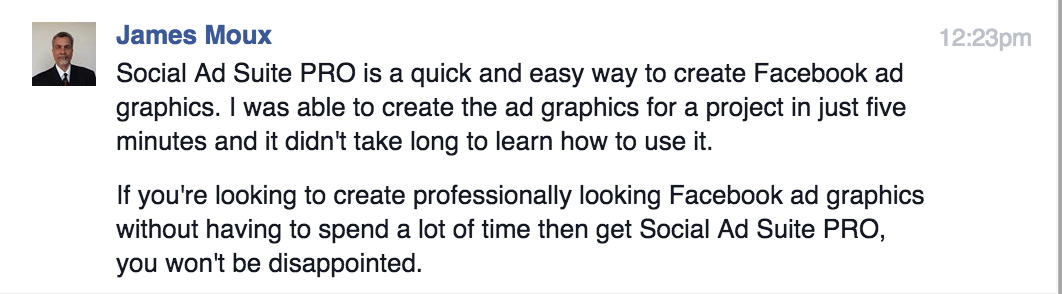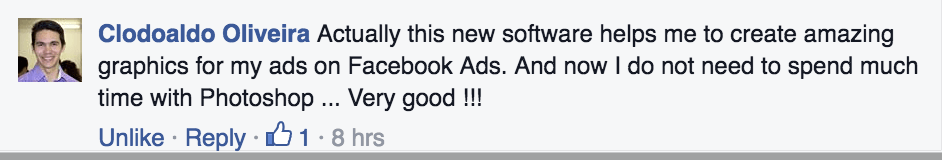Social Ad Suite Pro is a clever piece of software, which was designed by James Sides & Sam Finlay, which helps you create Facebook ad graphics. The software itself is incredibly simple and well designed which makes the layout easy to navigate. There is not too much to write about due to its simplicity.
Creating high converting marketing images increases click through rates, post engagement and your return on investment. It is vital that you have the capability to create high converting marketing images for your ad campaigns.
The templates are customizable in every aspect and the whole process is a drag and drop procedure. You can reshape and easily create high converting images for your Facebook ads.
Using well designed templates increase the amount of leads you can capture, makes it easier to maintain brand status and ultimately improves your conversion rate.
Want to see a live demo of Social Ad Suite?
Click the link below to check out a live demo by the creator, Sam Finlay. Sam walks you through the entire software so you can see exactly what you get!
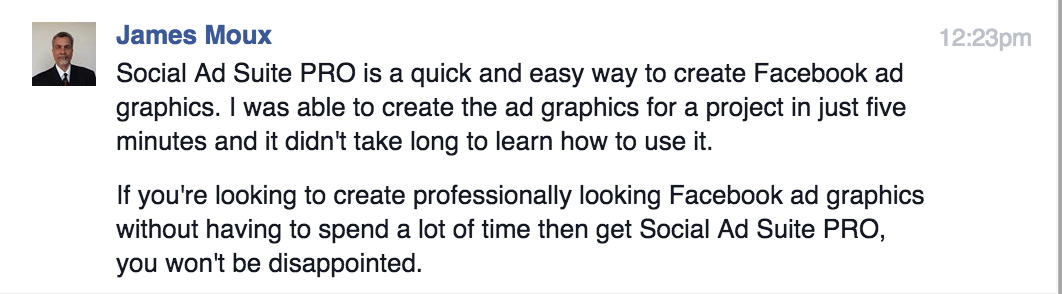
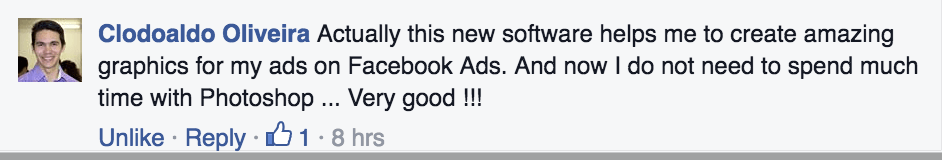
How Does The Software Work?
The software is set out in a 6 step process:
- Size
- Template
- Background
- Graphics
- Text
- Border
Step 1 - Choosing The Size
The first step is to choose the size want. This obviously depends on the type of ad you are creating. You can choose from the following standard, Facebook approved, sizes:
- 1200 x 628 - Clicks, Conversions, Offers, Apps
- 1200 x 900 - Engagement
- 1200 x 444 - Event, Page Likes
- 1200 x 1200 - Shared Image
- 1200 x 675 - Video Views
- 600 x 600 - Carousel Ads
Step 2 - Choose The Template
After you have chosen your size, you move onto the templates. At this stage, you can search through hundreds of pre-made templates which you can use and edit to your desire.
Every template operates on a drag-and-drop system and you can click on any aspect, whether it's text or images, and you can resize them and move them around anyway you want.

Step 3 - Choose Background
After that step, you can choose the background image to go with your template. When you click through the different background images it doesn't change the elements you edited in the templates, which gives you complete customisation ability.
Step 4 - Choose Graphics
Then comes the time to add or change the graphic elements. With over 600 to choose from you can create any combination of intent driven messages. Graphics include arrows, icons, badges, lines, buttons and objects.
Step 5 - Choose The Text
Once you have chosen your template and the graphics you want, you move on to the text. Within the text tab you can add your chosen text and edit it like any other editing software, but with the added addition of being able to use the Facebook text checker tool. The text checker ensures that your ad copy does not contain more than 20% text, which would break the Facebook ad policies.

Step 6 - Choose The Border
The final step is quite simple, you choose the border you want around your image. This could be solid, dotted, dashed, double, ridged or outset.
Once you have chosen the colour of the border and the size you simply export the JPEG file, or PNG file, and you can upload it to your Facebook ads manager.
Is The Software Worth The Money
Absolutely. The software will cut down the time you spend making Facebook ads and give you the freedom to spend more time on writing ad copies and filtering audience demographics. You should definitely use Social Ad Suite in conjunction with Penny Clicks Academy!
The Facebook ads manager already has stock image in its setup feature but Social Ad gives you a much larger range and customization options.
Are There Alternatives?
There is an alternative to Social Ad Suite, it’s called Canva. Canva is a platform which essentially does the same but on a much broader scale. There are also templates for website, flyers, infographics and presentations. There is also a community and a whole host of learning and training areas.
This, of course, means that it won’t be as targeted and tailored specifically for Facebook Ads which means it will take a lot longer to edit and create the ads. However they will be just as effective,assuming you have the designer skills.
Canva is a perfect alternative to Social Ad Suite but it will be more fiddly, time consuming and frustrating. I have used Canva a lot and it is great, but I prefer Social Ad.

Overall Feelings About Social Ad Suite Pro
Overall, I think that this piece of software is great for Facebook advertisers. The features inside and the speed of which you're able to produce very high quality and conversion ready images is fantastic.
It is by no means essential because you can achieve the same results using a free software like Canva or for example Photoshop. However, the main selling point here is the convenience and the speed at which you can produce these images. All the right tools and features are right there at your fingertips which will save you a great deal of time.
Should you try and produce the same images on your own without all the pre-made templates, and added features, you will find yourself losing a lot of time when you're attention should be on more productive areas.
That is why I recommend this software. I think, if you have the spare cash ($97) and you want the convenience, you should buy this product.