Having a well-organized post is extremely important because organization is the difference between a captivated and engaged audience and an audience who click away within a few seconds because they cannot find the information they are looking for. So, with that in mind let’s take a look at how you should organize your blog posts.
Tip 1 – Use Short Paragraphs
There is nothing worse than a long, waffling and boring article with paragraphs that are way too long. Try and keep your paragraphs as short as possible.
The reason for this is simple. The average visitor will spend less than a minute on your website so make their viewing experience as pleasant and easy as possible. When people are first starting out with blogging they quite often get the wrong idea about the regular visitor.
They seem to think that the average user will spend hours browsing and absorbing everything they have written on their website – unfortunately, this just simply isn’t true.
You need to grab them with short, concise and quality content which they can absorb quickly. How do you achieve this? By writing shorter paragraphs.
Tip 2 – Use The Space To Your Advantage
Make sure you use the full space of your page. Space out your paragraphs, images and lists with a clear gap between them. There are so many websites where the text and images are just way close together and it gets really hard to read the content.
There is one single common result of content which is “annoying” to read – people click away from your website and you lose out.
WordPress is a powerful piece of kit which you can manipulate in so many ways to create a clear and beautiful canvas to lay your content on. Why would you waste that by creating a muddled and difficult to read article?
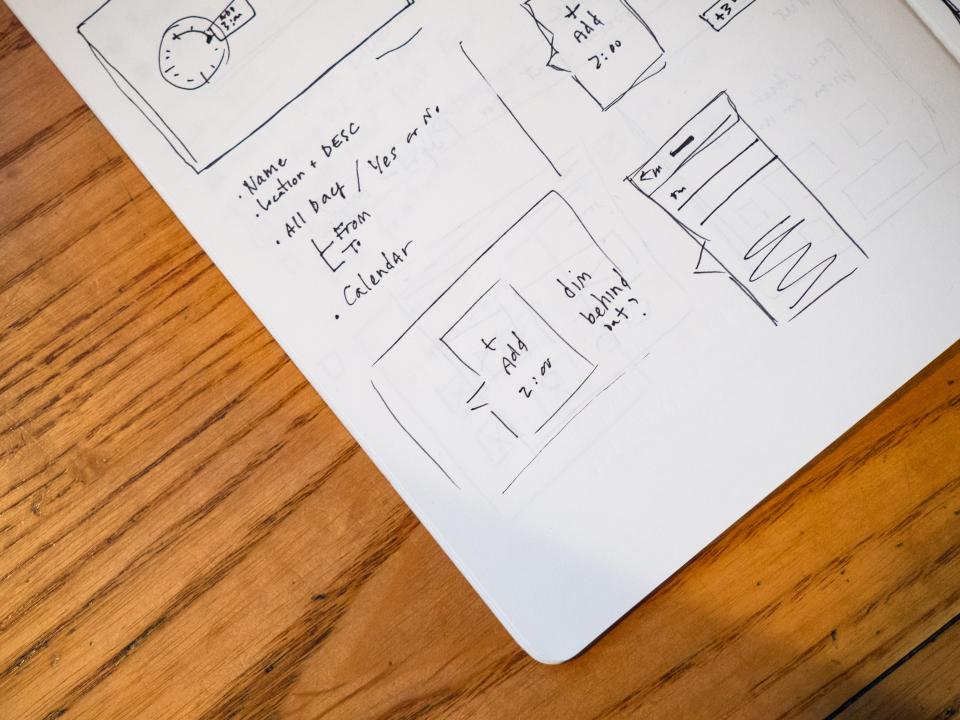
Tip 3 – Use The Tools You Are Given
See this cool and sexy little tool panel?

These are just the basic tools at your disposal when creating blog posts – USE THEM. If you are wondering what for? Here is a list, which, I will use my bullet point tool to do.
- bullet points help to break up a section of your article or blog post
- quotations are great for when you want to emphasise a point by quoting someone
- horizontal line tool is very powerful because it slashes the page in half and gives the reader a clear-cut off point
- use different colour text to highlight certain areas
- underline things that are important because they will stand out to the eye of the reader.
Use the tools at your disposal to create urgency and a visually pleasing article. These tools will also help with conversions and, not to mention, make your content look professional.
Tip 4 – Use Relevant Headers
Headers are very important because most people “skim through” everything they read. I do the same, and I am sure you do as well?
By using relevant headers in your blog post you facilitate this and your reader can find exactly what they are looking for quicker. This adds value because people want to find the information they are looking for quickly.
Let’s say for example you came to this very article you can skim through within seconds and identify which elements of this blog post you already know, and the ones you do not. That means you get instant value because you can come onto this page, skim through, read the information you want to learn….and move away. Everybody wins.
However, if I had a poorly organized article with no headers and just a rabble of long paragraphs then your audience can’t find what they are looking for.
Tip 5 – Put The Best Content First
As you write an article and you develop your ideas you should cut and paste things around so the most relevant and informative information is at the top of the page. Once again, this about giving value to the readers.
Take a minute and read through your blog post and think to yourself;
“If I came to this article looking for information based on the keywords I am using. Would I find the information I am looking for?“
The answer to this should always be – yes, and YES!
Rather ironically, perhaps this 5th tip should have been on the top of my post as well?? What do you think guys? Did I organize my post well enough?
Drop me a line below if you want to share some of your tips on how to organize your articles.

This a great stuff. I started my online business a while adjoined was suffering from writing blogs so that people don’t fall asleep while reading. I will follow your advice and tips. Very grateful for this input.
Hi Claudia, That’s great to hear. Making you content look organized and professional is very important like you said. Appreciate the kind words. 🙂
Hi Philip
Very informative and very helpful all those tips you given here. For sure all of these can help me to improve. Thanks for sharing!
Cheers
Eric
Totally agree with you! If the post is full of words without spaces and unorganized, I leave it immediately, even if it is good information. Great tips!