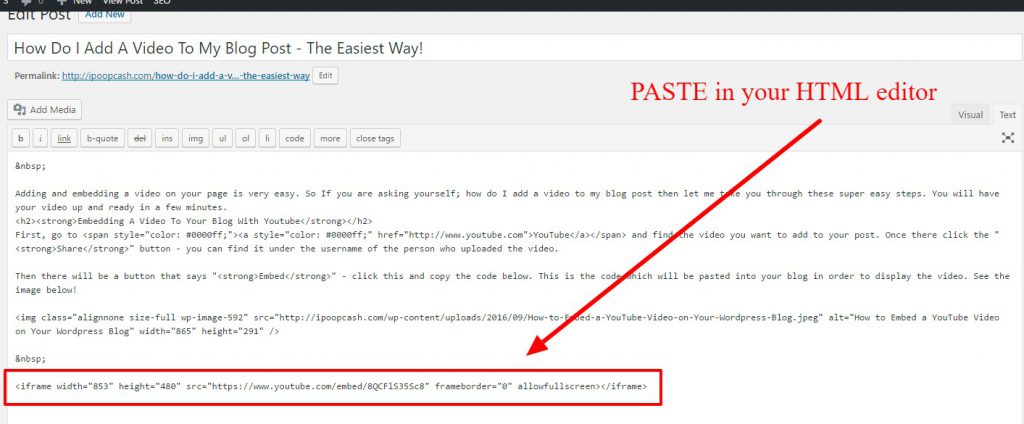Adding and embedding a video on your page is very easy. So If you are asking yourself; how do I add a video to my blog post then let me take you through these super easy steps. You will have your video up and ready in a few minutes.
Embedding A Video To Your Blog With Youtube
It is SO easy I can describe it in just a few words. Go to your YouTube video. Click the URL bar at the top and copy the URL. Paste it into your editing tool in WordPress or editing software. That is it! Check out the video below!
What About The Other Video Sharing Websites – OR – If My Hosting Does Not Support This Feature?
There are many other video sharing websites such as;
These, however, operate on the old method of sharing which involves copying and pasting an Iframe or HTML code into your editing software.
Both these – who are the main competitors to YouTube – operate on the same basis. Just underneath the video, you will see a share button. Click this to see the code you need to share the video.
The Old Way! – Use This Method If Your Hosting Does Not Support The “oEmbed.”
Not that long ago you had to go through a much more clunky method to do the same thing. Read on to see the old way.
First, go to YouTube and find the video you want to add to your post. Once there click the “Share” button – you can find it under the username of the person who uploaded the video.
Then there will be a button that says “Embed” – click this and copy the code below. This, HTML code, is the code which will be pasted into your blog to display the video. See the image below!

Then you need to PASTE this code into your Html editor on your website editor, in the location you want the video to be displayed. See image below.
And there you go! This video showing below is the ones I just copied from YouTube and pasted into my blog post. It is that simple!
Can I share Any Video From YouTube?
Yes, any video which has a “Share” button on the video, they can be shared as you wish.
Thanks for reading guys! I hope you found this post useful! Leave a comment below if you have any input or want to have your say!